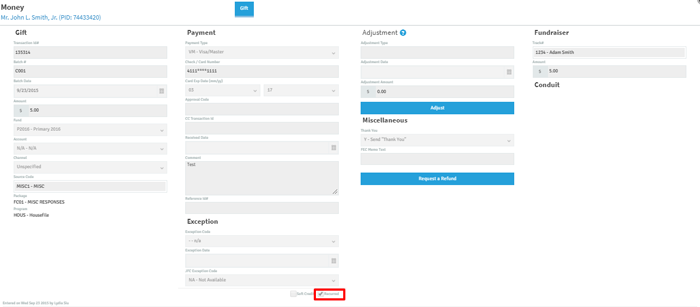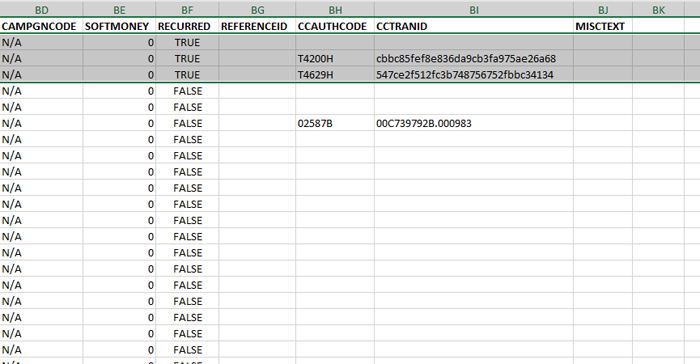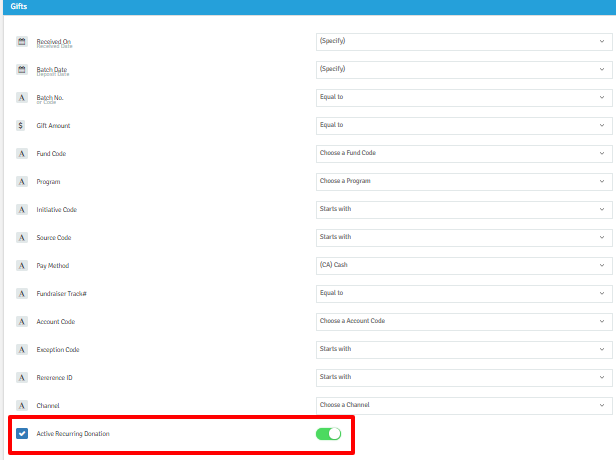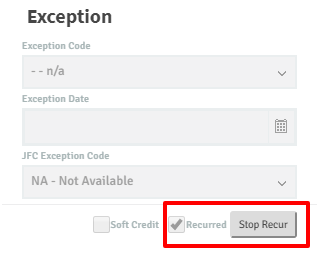Feature of the Month: Recurring Gifts in Crimson
cmdi | Mon Oct 02, 2023
Have you read the new CMDI guide on building a recurring giving program? Did you know there are several features in Crimson that will help you start and grow recurring giving for your campaign?
See the features below to learn how make this popular giving option easier to manage in Crimson.
How are recurring gifts indicated in Crimson?
There are several ways that you can see a recurring gift has been set up in Crimson based on individual profiles, batch numbers, and exports.
Gift Details
If a gift is recurring, it will be indicated on the Gift Details information that can be accessed through the Money Search function. At the bottom of the second column in the Gift Detail, a box will be checked next to “recurred” if this donation has been set to repeat.
Money Search Exports
If you conduct a Money Search and then export the data, the CSV file will contain a column for recurring gifts. Recurring gifts will be indicated by “TRUE.”
Batch Numbers
 Batch numbers used for recurring gifts will be indicated in two different ways:
Batch numbers used for recurring gifts will be indicated in two different ways:
Processed through WidgetMakr –the first gift will be marked by “WMKR.” Subsequent recurring gifts will be designated with “RWMK.”
Processed through Crimson’s Donate Now—the first gift will be marked by “CRIMSON.” Subsequent gifts will be marked with RCRM.
Note: if the gift is processed through the Data Entry function, the batch number will be determined by the person uploading the gifts into Crimson.
How do you search for donors with active recurring gifts?
It is possible to search for active recurring donors through the People Search.
1. Go to the Gifts filter under People Search.
2. At the bottom of the section, there will be a blue checkbox next to “Active Recurring Donation.” Toggle this filter to “on” so that you can search for donors.
3. Click on the blue Search button.
Note: While the Money Search export includes a column for recurring donors, exports from People Search do not.
How do you stop a recurring gift?
When stopping a recurring gift, it is important to know where the gift originated – Crimson or WidgetMakr. If the gift was set up through WidgetMakr, please click here for instructions on how to stop recurring gifts. If the gift was set up through Donate Now or Data Entry in Crimson, please follow these steps or refer to the FAQ on the Crimson HelpDesk.
1. Search for the donor using the People Search and open the people record.
2. Confirm that you’re in
the view under the
tab and find the original recurring gift the donor first submitted.
 3. Open that money record by double-clicking on it or pressing the
3. Open that money record by double-clicking on it or pressing the
button.
 4. At the bottom of the money record, find and press the
4. At the bottom of the money record, find and press the
button to stop the recurring gift from processing going forward.
5. You’ll be asked “Are you sure to stop recurring this gift?” Press
.
 6. Once the recurring gift has been successfully stopped, the
6. Once the recurring gift has been successfully stopped, the
checkbox will no longer be checked and the
button will no longer be available in the money record.